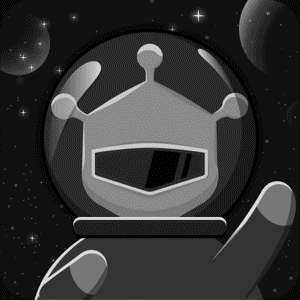How to receive serial data wirelessly from Bluno?
 Leff 2016-06-02 23:35:21 12029 Views3 Replies
Leff 2016-06-02 23:35:21 12029 Views3 Replies Things you need:
1 x USB BLE link(or any BLE card, but the setting should be modified by AT command)1 x BlunoAccessaries: what I used here are UNO expansion shield, Gravity:Analog Rotation Sensor V2, USB cable, power adapter
STEPS:
Default setting is ok. Use AT commands to set USB ble link as AT+SETTING=DEFCENTRAL, set bluno as AT+SETTING=DEFPERIPHERAL
Upload the code to Bluno
Code: Select allint rotatorPin = A1;
int sensorValue = 0;
int ledPin = 11;
void setup() {
Serial.begin(115200);
}
void loop() {
sensorValue = analogRead(rotatorPin);
sensorValue = map(sensorValue, 0, 1023, 0, 255);
analogWrite(ledPin, sensorValue);
Serial.println(sensorValue);
delay(200);
}
Insert USB ble link to computor, waiting they could LINK in about 5~10 sec. (My picture shows Bluno was powered by an external power supply)
Open the Arduino serial monitor, choose the baudrate as 115200
Rotate the sensor, you could see the changing data.
The host configuration must be correct.
AT+FSM=FSM_TRANS_USB_COM_BLE
AT+ROLE=ROLE_CENTRAL
AT+MIN_INTERVAL=20
AT+MAX_INTERVAL=40
AT+UART=115200
AT+BIND=0x000000000000
AT+CMODE=ANYONE
AT+BLUNODEBUG=ON
AT+USBDEBUG=OFF
AT+TXPOWER=000
AT+IBEACONS=ON
AT+PASSWORD=DFRobot
PS:You know,the version of BLUNO should be identical.
 stark.Zhu
stark.Zhu