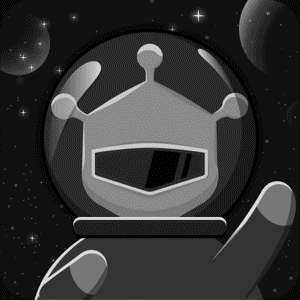Forum >wifi shield not respond
wifi shield not respond
 peetscholsem 2016-07-06 12:17:22 18705 Views9 Replies
peetscholsem 2016-07-06 12:17:22 18705 Views9 Replies Hello,
I have a problem with a wifi shield v3.0.
The arduino romeo v2.2 send a command AT with serial1.println but the wifi not respond.
I place the oscilloscope on RX and i have not of respond.
Furthermore, i measure a voltage of 3.5V...? (not 5V?).
Do i put a resistor of pull-up?
Thank in advance,
Best regards
I have a problem with a wifi shield v3.0.
The arduino romeo v2.2 send a command AT with serial1.println but the wifi not respond.
I place the oscilloscope on RX and i have not of respond.
Furthermore, i measure a voltage of 3.5V...? (not 5V?).
Do i put a resistor of pull-up?
Thank in advance,
Best regards
2016-07-08 23:02:50 Aho, got it, so you sent the AT commands originally for ESP to this wifi shield...seems you are browsing many wifi modules.
Just a interesting question Id like to know, which module do you love the most?
 Leff
Leff
Just a interesting question Id like to know, which module do you love the most?
 Leff
Leff 2016-07-08 12:18:30 Yes, of course !
I sent the commands of ESP and not of wifi shield...
I come to test your commands of wifi shield and it work !
Again thank.
 peetscholsem
peetscholsem
I sent the commands of ESP and not of wifi shield...
I come to test your commands of wifi shield and it work !
Again thank.
 peetscholsem
peetscholsem 2016-07-08 02:07:41 I thought you are using this wifi shield, https://www.dfrobot.com/wiki/index.php?t ... KU:TEL0078, isn't it? 
 Leff
Leff
 Leff
Leff 2016-07-08 00:50:34 Thank you very much.
I try this evening.
I don't watch correctly.
I have used an esp8266 and i had to send the commands AT...
It's strange to send "+++" but it's write in the datasheet ! peetscholsem
peetscholsem
I try this evening.
I don't watch correctly.
I have used an esp8266 and i had to send the commands AT...
It's strange to send "+++" but it's write in the datasheet !
 peetscholsem
peetscholsem 2016-07-07 23:56:11 Hi,
I found nothing talking about how to use AT command in the wiki. However, I found some notes in its user manual, here is the manual download link https://github.com/Arduinolibrary/DFRob ... 20V2.4.pdf
And at page 53 and 54, it reads this:
So I tried on UNO through Serial monitor, no problem as you could see
Also I wrote a simple code for Leonardo, after uploading, OPEN the Serial monitor, I could see I successfully entered AT mode and received responce.
the code:
 Leff
Leff
I found nothing talking about how to use AT command in the wiki. However, I found some notes in its user manual, here is the manual download link https://github.com/Arduinolibrary/DFRob ... 20V2.4.pdf
And at page 53 and 54, it reads this:
So I tried on UNO through Serial monitor, no problem as you could see
Also I wrote a simple code for Leonardo, after uploading, OPEN the Serial monitor, I could see I successfully entered AT mode and received responce.
the code:
Code: Select all
void setup() {
Serial.begin(115200);
Serial1.begin(115200);
while (!Serial) {
}
Serial.println("Prepare to enter AT mode.");
Serial1.print("+++");
delay(50);
Serial1.print("a");
delay(100);
while (Serial1.available()) {
char inData = Serial1.read();
if ( inData == 'k') {
Serial.println("+ok");
Serial.println("Entered AT mode.");
break;
}
}
}
void loop() {
Serial1.println("AT+WMODE");
while (Serial1.available()) {
Serial.write(Serial1.read());
}
delay(1000);
}
 Leff
Leff 2016-07-07 11:02:31 There is news.
The connection with USB key receive the datas if i configure the wifi shield with the web page (10.10.100.254). I connect me with my smartphone on the server of wifi shield. And i receive the datas in "Docklight". On the other side, the command AT always don't work ?! peetscholsem
peetscholsem
The connection with USB key receive the datas if i configure the wifi shield with the web page (10.10.100.254). I connect me with my smartphone on the server of wifi shield. And i receive the datas in "Docklight". On the other side, the command AT always don't work ?!
 peetscholsem
peetscholsem 2016-07-07 09:26:19 Hi Leff
A : I have not an uno but i have an arduino mini.
B : I have not to try with LF then CR. I can to try with "Serial.print("AT\n\r");" or "Serial.write("("AT\n\r");".
I have also to connect the wifi shield on the PC with a USB key and the UART connector. I can send any commands with "docklight".
Little precision, the Leds Power and Ready are lit.
What do you want as picture ? peetscholsem
peetscholsem
A : I have not an uno but i have an arduino mini.
B : I have not to try with LF then CR. I can to try with "Serial.print("AT\n\r");" or "Serial.write("("AT\n\r");".
I have also to connect the wifi shield on the PC with a USB key and the UART connector. I can send any commands with "docklight".
Little precision, the Leds Power and Ready are lit.
What do you want as picture ?
 peetscholsem
peetscholsem 2016-07-07 02:52:09 Hi peetscholsem,
Just pass-by and saw your post... you may check:
could you post some pictures?
Maybe tomorrow I can test this module with Leonardo. Leff
Leff
Just pass-by and saw your post... you may check:
- can it be used on Uno, instead of Leonardo?
- <CR+LF>, i.e. \r\n, means Carriage-Return and Line-Feed, which is the same meaning with "Both NL & CR" in Arduino Serial monitor, do not include the string "<CR+LF>" itself.
could you post some pictures?
Maybe tomorrow I can test this module with Leonardo.
 Leff
Leff 2016-07-07 02:00:25 I connect the shield with USB on the PC and i receive nothing ! (I send "AT\r\n" or "AT\r" but not of reception)
The connections RX and TX is weld correctly. (check with multimeter) peetscholsem
peetscholsem
The connections RX and TX is weld correctly. (check with multimeter)
 peetscholsem
peetscholsem