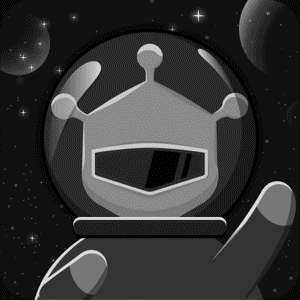Forum >BT Module V3 Connection
BT Module V3 Connection
 sartbaug 2016-06-02 13:33:50 29156 Views7 Replies
sartbaug 2016-06-02 13:33:50 29156 Views7 Replies I have quite a few questions about this device. Firstly, can you program this device to send a PIN code so that it can authenticate with another Bluetooth peripheral? The peripheral I have, has a typical "0000" PIN code that is needed to connect with the device. Next question, can you give this device AT commands without using the USB adapter, perhaps in an Arduino sketch itself? I heard with other devices that you could do AT commands in a sketch but that it was harder to do. I currently only have the V3 Module and an Arduino Nano. Which brings me to my last question, how exactly do I need to connect the tx and rx pins to each device? With most tx and rx I'm told you flip them i.e. (tx nano >> rx BT & rx nano >> tx BT). But I was also told connecting the tx and rx pins to something from an Arduino can cause issues with uploading sketches.
2016-07-08 06:13:40 I'm currently having issues getting them connected to any Bluetooth device. I have two of them and neither will show up when I search for Bluetooth. You said it could be because they are set to master, but shouldn't they come set to slave. I don't remember doing any AT commands on the first one and I know I didn't change the settings on the second one because I just opened it. I'm assuming these devices just receive serial data from an arduino and broadcast that over BT, so it should be programmed for broadcasting its MAC address already correct?  sartbaug
sartbaug
 sartbaug
sartbaug 2016-07-02 08:31:32 Hi Leff,
I understand different versions of Bleutooth aren't compatible. If it adds some clarity, the project I'm working on is to send commands wirelessly to a CAN bus. I've had a BT to CAN device for awhile now that already runs BT2.0. My work with the Blunos was as a possible upgrade from BT2.0 to BLE where I would connect the slave Bluno to CAN. With this BT V3 Module, I was hoping to use the existing BT to CAN device I already have. I've been busy recently so i haven't gotten back to this project, but hopefully I can resume now. Have you worked with these BT V3 modules. I thought it should show up as a Bluetooth device on an older smartphone or older laptop (both shouldn't have BLE), but I haven't seen it on either. I've pulled up the BT to CAN device I have on both of them (so I know they can find BT2.0), but haven't seen the V3 module. sartbaug
sartbaug
I understand different versions of Bleutooth aren't compatible. If it adds some clarity, the project I'm working on is to send commands wirelessly to a CAN bus. I've had a BT to CAN device for awhile now that already runs BT2.0. My work with the Blunos was as a possible upgrade from BT2.0 to BLE where I would connect the slave Bluno to CAN. With this BT V3 Module, I was hoping to use the existing BT to CAN device I already have. I've been busy recently so i haven't gotten back to this project, but hopefully I can resume now. Have you worked with these BT V3 modules. I thought it should show up as a Bluetooth device on an older smartphone or older laptop (both shouldn't have BLE), but I haven't seen it on either. I've pulled up the BT to CAN device I have on both of them (so I know they can find BT2.0), but haven't seen the V3 module.
 sartbaug
sartbaug 2016-06-08 23:27:53 Hi sartbaug,
Sorry for my lete reply.
Ok, I saw you mentioned Nano, I hope it was not Bluno nano, just have to clarify that BT2.0(BT V3) is not compatible with BLE(Bluno nano). For to your questions:
1) The AT command is to set the target BT2.0 module password parameter, but not to send a paring code.
2) BT mater/central device can not be found by phone, but only slave/peripheral device can be found. Leff
Leff
Sorry for my lete reply.
Ok, I saw you mentioned Nano, I hope it was not Bluno nano, just have to clarify that BT2.0(BT V3) is not compatible with BLE(Bluno nano). For to your questions:
1) The AT command is to set the target BT2.0 module password parameter, but not to send a paring code.
2) BT mater/central device can not be found by phone, but only slave/peripheral device can be found.
 Leff
Leff 2016-06-04 13:51:24 Yes that's the device. I've been trying to connect it as a Master to another peripheral that requires a password "0000". If I use this AT command will it set the sent password or the internal password? I read somewhere about these modules having a "1234" internal password. I want to program it to send the pair code "0000" of my other device to the other device so that they will pair properly. I have a new question as well. Should my phone be able to find this device out of the box if I power it up? I can't get either of my phones to find this device and I used an old smartphone and a new one. I am powering the device through the an Arduino Nano that's USB connected to my computer if that makes a difference.  sartbaug
sartbaug
 sartbaug
sartbaug 2016-06-03 07:42:58 I was speaking more specifically about the Bluetooth module that supports Bluetooth version 2.0 with EDR. I was hoping to set it as a Master and connect it to a Bluetooth peripheral I currently have running BT version 2.0. However it requires a passkey "0000". I can change the passkey, but I can't turn it off. Can I set this module to send that pair code to the peripheral. I will attempt to set up the AT commands to set the module as Master and Bind it to the peripheral's MAC.  sartbaug
sartbaug
 sartbaug
sartbaug 2016-06-02 22:14:03 Hi, sartbaug,
1) PIN code is not approved between two BLE card. If you want to bind one central BLE to another peripheral one, you can read FAQ (Q11. A2) https://www.dfrobot.com/wiki/index.php/B ... FR0267#FAQ
2) Yes, you can use AT command through code, viewtopic.php?f=2&t=1368#p7188
3) Tx-Rx, Rx-Tx should be connect, or communication error would occur. And also, when you want to upload a sketch, you have to remove it. To avoid this troublesome step, you could use soft Serial with any digital pins. e.g. SoftwareSerial mySerial(10, 11); Leff
Leff
1) PIN code is not approved between two BLE card. If you want to bind one central BLE to another peripheral one, you can read FAQ (Q11. A2) https://www.dfrobot.com/wiki/index.php/B ... FR0267#FAQ
2) Yes, you can use AT command through code, viewtopic.php?f=2&t=1368#p7188
3) Tx-Rx, Rx-Tx should be connect, or communication error would occur. And also, when you want to upload a sketch, you have to remove it. To avoid this troublesome step, you could use soft Serial with any digital pins. e.g. SoftwareSerial mySerial(10, 11);
 Leff
Leff 2016-06-02 13:33:50 I have quite a few questions about this device. Firstly, can you program this device to send a PIN code so that it can authenticate with another Bluetooth peripheral? The peripheral I have, has a typical "0000" PIN code that is needed to connect with the device. Next question, can you give this device AT commands without using the USB adapter, perhaps in an Arduino sketch itself? I heard with other devices that you could do AT commands in a sketch but that it was harder to do. I currently only have the V3 Module and an Arduino Nano. Which brings me to my last question, how exactly do I need to connect the tx and rx pins to each device? With most tx and rx I'm told you flip them i.e. (tx nano >> rx BT & rx nano >> tx BT). But I was also told connecting the tx and rx pins to something from an Arduino can cause issues with uploading sketches.  sartbaug
sartbaug
 sartbaug
sartbaug