Overview
The Software Development Environment of Bluno M3 Hardware Version 2.1 is based Arduino IDE 1.5.5. But in fact, Arduino IDE 1.5.5 doesn't support Cortex-M3 kernel. So we made a special version for Bluno M3.
Since Arduino IDE entered 1.6.x Series, it has supported Cortex-M3 kernel. In order to keep pace with times and make Bluno M3 easy to use. We have done a lot of effort to make it compatible with your Arduino Version.
 Note: This tutorial only applies to Bluno M3 V2.2 hardware version and Romeo BLE Quad V1.0
Note: This tutorial only applies to Bluno M3 V2.2 hardware version and Romeo BLE Quad V1.0
Bluno M3 V2.2 Software Development Environment
- Open Arduino IDE, File->Preferences, find Additional Boards Manager URLs, copy the below link, and paste in the blank.
https://raw.githubusercontent.com/DFRobot/DFRobotDuinoBoard/master/package_dfrobot_m3_index.json

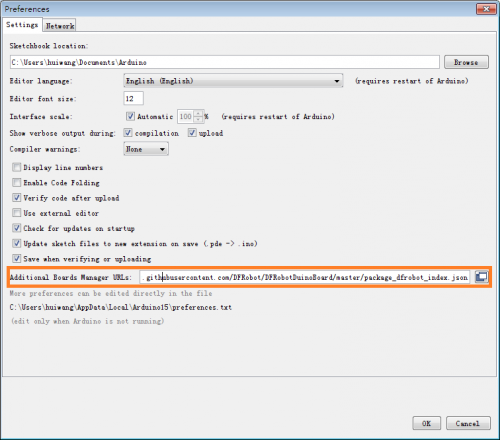
- Click OK
- Open Tools->Board->Boards Manager, enter Bluno M3 in the search box, click Install
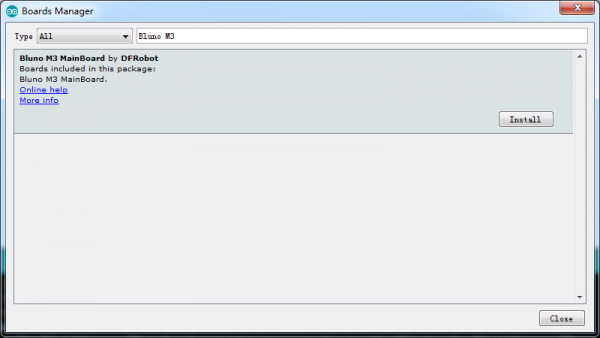
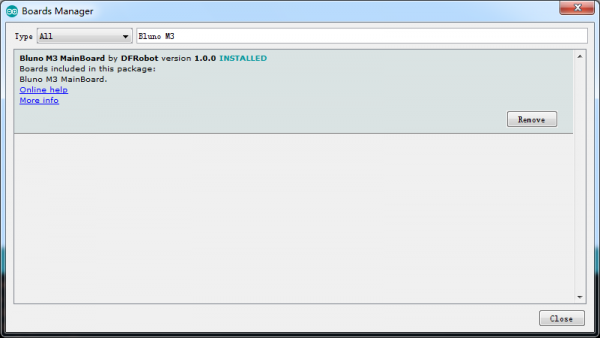
Now, the development environment has been installed, you can use it like a normal Arduino board.
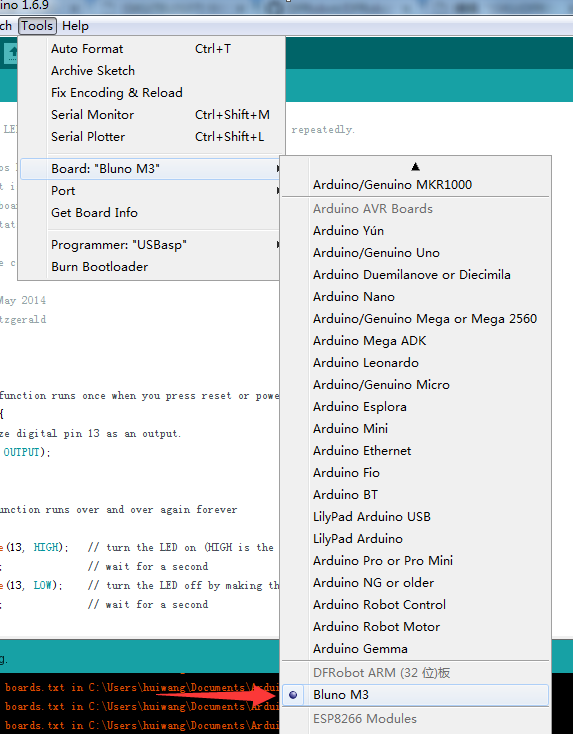
Reference Documents
FAQ
Q1.It can't be compiled at all!
A. Please open C:\Users\Your Name\Documents\Arduino\hardware\DFRobot\STM32 folder, and delete it.
For any questions, advice or cool ideas to share, please visit the DFRobot Forum.