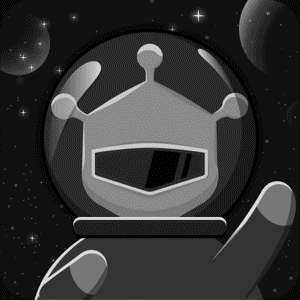Real-time Water Quality Monitoring Boat
 Account cancelled 2017-07-25 19:27:31 5406 Views0 Replies
Account cancelled 2017-07-25 19:27:31 5406 Views0 Replies Today, we decide to modify a RC boat to a water quality monitoring boat. The RC boat is driven into the water area for sample collection through the original remote control unit, and the boat carries relevant sensors to transmit relevant indexes on water quality to the remote control terminal wireless. Meanwhile, the acquired data is also stored in local TF card, making convenience for water quality data analysis.
Project equipment:
RC boat
DFRduino UNO R3(similar as Arduino UNO R3) *2
Gravity: IO Expansion Shield for Arduino V7.1 *1
1602 LCD Keypad Shield For Arduino *1
APC220 Radio Communication Module *1
Gravity: Analog pH Sensor / Meter Pro Kit For Arduino *1
Gravity: Analog ORP Sensor Meter For Arduino *1
Waterproof DS18B20 Sensor Kit *1
7.4V Lipo 2500mAh Battery *1
7.4V Lipo Battery Charger *1
TF card *1
DFRduino Ethernet Shield V2.1 *1
Making procedure:
Acquisition terminal:
For this making, we make modification based on the toy RC boat. To simplify the system, we separate the power system from the detection data system. Based on the original RC boat power system, we add sensors for water quality indexes including temperature, PH value and oxygenation ratio, and separate the sensors from the power system electrically. For data remote control and customer display terminal, we share the original remote-control unit for power supply. In fact, the acquisition terminal is a control system relatively independent of boat body. Through Arduino Uno main control +W5100 expansion board + IO sensor expansion board V7, matched up with PH, ORP and TEMP sensors, water quality data is acquired and stored on TF card, and the data is then transmitted to the control terminal through APC 220. PH is connected to A2, ORP is connected to A1, TEMP is connected to D2 and APC220 is connected to APC interface of IO expansion board correspondingly. The acquisition circuit is as shown in the figure below: Remote control terminal:
The main function of remote control terminal is: to remotely control the boat motion and receive the acquired water quality data. We here share one circuit of power supply for the display terminal of data received and remote control unit. Therefore, the original remote control unit shall be modified at first, to re-lead out a circuit of electricity as the power supply for the display terminal of data received.
Remove the rear cover of remote control unit. Drill a hole position above the rear cover plate of remote control unit, for installing the power supply switch of display terminal of data received. Lead out two lines from the battery box. Positive red line and negative black line are used to supply power for display terminal of data received. Connect two lines led out onto the dial switch and power adaptor. Re-install the remote control unit as original state. At the display terminal of data received, LCD Keypad Shield key expansion board is overlaid on Arduino Uno and APC220 data transmission module is overlaid on APC socket. Then, the electric circuit of reception terminal is completed.
Configuration of data transmission module:
1 Wind the antenna on APC220, insert it into the USB to serial port and then into your computer. 2. Download and install the drive of USB to serial port. The attachment CP210x_Windows_Drivers is the corresponding drive program.
3. Open the device manager to find number of your USB to serial port (COM8 here). 4. Open the application program APC22X_V12A.exe (i.e.: RF-magic) to carry out corresponding configuration. Note: After the software is opened, the software will open the serial port automatically and provide prompt. If it prompts “serial port open failure”, please open it with the identity of administrator or change the defaulted serial port number to a smaller serial port number such as “COM1”in the device manager.
5. Click “Write W” as per the parameters configuration (defaulted value) in the red marker below. 6. Make the same configuration for another piece of APC 220.
7. Communication test: Insert one piece into the computer and another piece into Arduino.
void setup()
{
Serial.begin(9600);
}
void loop()
{
Serial.println("Hello!");
delay(1000);
}
Open COM8 with Arduino serial port monitoring window or serial port assistant, and you will see “Hello!” is printed on the computer window once a second as shown in Figure 14. Installation test:
The RC boat is modified, so we place the data acquisition control part in the boat body. Meanwhile, to guarantee the waterproofness of electrical part, it is recommended to put it in the water-proof box. Sensors of boat traverse through the hole position of boat and are fixed on both sides of boat, as shown in Figure 15 and Figure 16. Put the boat on the water, and drive to the designated water area to acquire corresponding water quality indexes. The remote control reception terminal receives the data transmitted by the acquisition terminal real-timely.
RC boat
DFRduino UNO R3(similar as Arduino UNO R3) *2
Gravity: IO Expansion Shield for Arduino V7.1 *1
1602 LCD Keypad Shield For Arduino *1
APC220 Radio Communication Module *1
Gravity: Analog pH Sensor / Meter Pro Kit For Arduino *1
Gravity: Analog ORP Sensor Meter For Arduino *1
Waterproof DS18B20 Sensor Kit *1
7.4V Lipo 2500mAh Battery *1
7.4V Lipo Battery Charger *1
TF card *1
DFRduino Ethernet Shield V2.1 *1
Making procedure:
Acquisition terminal:
For this making, we make modification based on the toy RC boat. To simplify the system, we separate the power system from the detection data system. Based on the original RC boat power system, we add sensors for water quality indexes including temperature, PH value and oxygenation ratio, and separate the sensors from the power system electrically. For data remote control and customer display terminal, we share the original remote-control unit for power supply. In fact, the acquisition terminal is a control system relatively independent of boat body. Through Arduino Uno main control +W5100 expansion board + IO sensor expansion board V7, matched up with PH, ORP and TEMP sensors, water quality data is acquired and stored on TF card, and the data is then transmitted to the control terminal through APC 220. PH is connected to A2, ORP is connected to A1, TEMP is connected to D2 and APC220 is connected to APC interface of IO expansion board correspondingly. The acquisition circuit is as shown in the figure below: Remote control terminal:
The main function of remote control terminal is: to remotely control the boat motion and receive the acquired water quality data. We here share one circuit of power supply for the display terminal of data received and remote control unit. Therefore, the original remote control unit shall be modified at first, to re-lead out a circuit of electricity as the power supply for the display terminal of data received.
Remove the rear cover of remote control unit. Drill a hole position above the rear cover plate of remote control unit, for installing the power supply switch of display terminal of data received. Lead out two lines from the battery box. Positive red line and negative black line are used to supply power for display terminal of data received. Connect two lines led out onto the dial switch and power adaptor. Re-install the remote control unit as original state. At the display terminal of data received, LCD Keypad Shield key expansion board is overlaid on Arduino Uno and APC220 data transmission module is overlaid on APC socket. Then, the electric circuit of reception terminal is completed.
Configuration of data transmission module:
1 Wind the antenna on APC220, insert it into the USB to serial port and then into your computer. 2. Download and install the drive of USB to serial port. The attachment CP210x_Windows_Drivers is the corresponding drive program.
3. Open the device manager to find number of your USB to serial port (COM8 here). 4. Open the application program APC22X_V12A.exe (i.e.: RF-magic) to carry out corresponding configuration. Note: After the software is opened, the software will open the serial port automatically and provide prompt. If it prompts “serial port open failure”, please open it with the identity of administrator or change the defaulted serial port number to a smaller serial port number such as “COM1”in the device manager.
5. Click “Write W” as per the parameters configuration (defaulted value) in the red marker below. 6. Make the same configuration for another piece of APC 220.
7. Communication test: Insert one piece into the computer and another piece into Arduino.
void setup()
{
Serial.begin(9600);
}
void loop()
{
Serial.println("Hello!");
delay(1000);
}
Open COM8 with Arduino serial port monitoring window or serial port assistant, and you will see “Hello!” is printed on the computer window once a second as shown in Figure 14. Installation test:
The RC boat is modified, so we place the data acquisition control part in the boat body. Meanwhile, to guarantee the waterproofness of electrical part, it is recommended to put it in the water-proof box. Sensors of boat traverse through the hole position of boat and are fixed on both sides of boat, as shown in Figure 15 and Figure 16. Put the boat on the water, and drive to the designated water area to acquire corresponding water quality indexes. The remote control reception terminal receives the data transmitted by the acquisition terminal real-timely.