This flexible RGB LED matrix display has 7x71 RGB LEDs. Designed with flexible PCB board, it is light and bendable. The onboard MCU simplifies the way to display numbers and alphabets. It can keep display status even separated from the main control. So that it can be conveniently integrated into projects, especially wearable devices, such as hats, backpacks, clothes, skirts, shoes, belts, masks, etc. For items, it can be used for wallets, musical instruments, cups, vases, clock ornaments, etc. And it also is used in advertising walls, displays, and holiday decorations.
Please kindly note that the flexible RGB LED matrix display should not be over-curved (no more than 30°) and bent repeatedly, so is prone to damage.
The screen dimension is 269mm x 30mm, among it the matrix dimension is 232mm x 22mm, and Pixel Pitch is 3.2mm.
This flexible RGB LED matrix display supports showing both numbers and alphabets, we recommend to use DFR0598 to show Chinese.
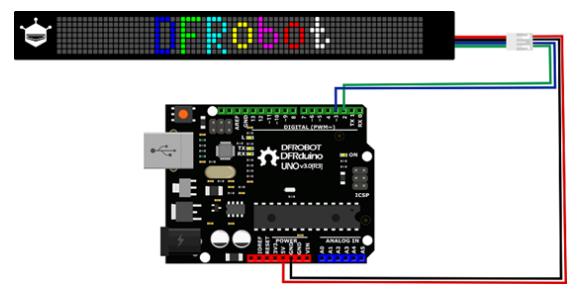
NOTE:
1. The flexible PCB board cannot be over-curved (no more than 30°) and bent repeatedly. Although the product can work curvedly, the resulting consequences will not be responsible.
2. Arduino UNO can drive this matrix display. Once the brightness increased, please guarantee it with an independent 5V power supply, otherwise, it may lead to abnormal color show and exceptional display.
Review: DFRobot Mystery Box: Choose the Component, Unbox the Review!
Introduction: This video presents an unboxing and review of four intriguing electronic components. The components include a voice recognition module, a fingerprint sensor, a Bluetooth Low Energy (BLE) microcontroller, and a flexible RGB Matrix. Each component is examined in detail, highlighting their features and potential applications. The video concludes with a call to viewers to vote on which component should be reviewed first in a future tutorial.
Project: A Step-by-Step Guide to Displaying and Animating Text on the DFRobot 71x7 RGB Matrix with Arduino
Introduction: This tutorial provides a comprehensive guide on how to display and animate text on the DFRobot 71x7 RGB Matrix using Arduino. It covers the setup process, connection to Arduino Uno, and the use of the dedicated library for text output and animation. The tutorial also explores the features of the RGB Matrix, including its resolution, operating voltage, and current. It concludes with a demonstration of how to adjust the display brightness and display text stored in a variable.


