













7'' HDMI Display with Capacitive Touchscreen (Compatible with Raspberry Pi)
- $78.00 3+ items
- $76.00 5+ items
- $74.00 10+ items
Introduction
This is a 7 HDMI display with a capacitive touchscreen. It comes with a 7" LCD screen with a capacitive touch panel overlay on it. The touch panel supports up to 5 touchpoints. And it adopts DFRobot USB free-driver technology, with no special requirement for drivers. You can use it as easily as a keyboard or mouse. It can be directly plugged into a PC for touching control. In combination with an HDMI HD screen, it can turn a large PC into a tablet immediately.

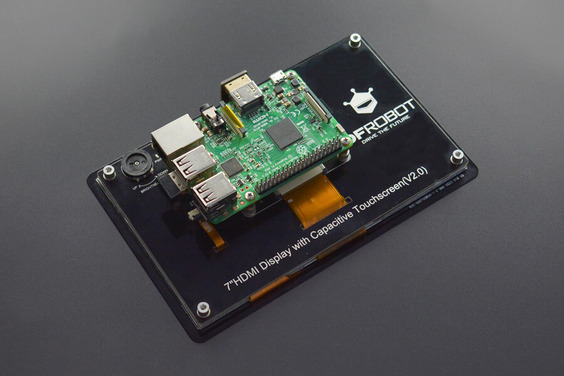
Raspberry PI Computer | Tutorial | Raspberry PI 3 Model B+
Note:
Specification
Projects
Project: IoT AI-driven Tree Disease Identifier w/ Edge Impulse & MMS
Introduction: After perusing recent research papers on tree disease detection methods and monitoring, I decided to create an easy-to-use and budget-friendly device to detect tree diseases with object detection in the hope of providing an advanced and accessible way to prevent contagious tree diseases.
Project: I Made the World's Smallest Dual Monitor Raspberry Pi PC
Introduction: In this video, I will teach you how to make a dual monitor PC setup with a Raspberry Pi single-board computer on a very low budget. From Scratch to Final Product, it's a completely DIY Project and you can make it at home.
Project: Install DF Robot Touch screen on 3D Printer
Introduction: I own an Ender 3 V2 and I don't love its UI too much. Also, it doesn't have a touchscreen and recently I switched to Octoprint for managing my 3D Printer. So, I have added a touch screen to the same.














