




Embedded Thermal Printer V2.0
Introduction
The micro thermal printer utilizes thermal printing technology, eliminating the need for ink or toner. It offers stable performance, compact size, and space-saving design. Operating at 9–24V wide voltage, it delivers clearer prints at higher voltages. Compatible with 58mm thermal paper rolls, it supports a printing lifespan of up to 50 kilometers. This printer is widely used in instrumentation, food testing, retail terminals, and embedded applications such as ATMs, lockers, POS systems, electronic scales, and takeaway machines. It supports Arduino, Raspberry Pi, and Windows via serial port or driver printing, enabling text, barcodes, QR codes, and even black-and-white graphics.
Versatile Connectivity Options
The printer supports multiple communication interfaces, including TTL, USB, RS485, and RS232, ensuring seamless integration with various systems. It is compatible with Arduino and Raspberry Pi, making it ideal for DIY projects and embedded solutions.
Dual Printing Modes
Featuring both receipt and label printing modes, the printer can be switched via commands, offering flexibility for different application needs. This makes it suitable for retail, logistics, and industrial labeling scenarios.
High-Speed, High-Resolution Printing
With a resolution of 203DPI (8 dots/mm) and a printing speed of 70mm/s, the printer delivers sharp, efficient outputs for text, graphics, barcodes, and QR codes. Its effective printing width of 48mm ensures clear and legible content.
Long Lifespan & Low Power Consumption
The printer boasts a printing lifespan of up to 50 kilometers and a standby current of just 0.02A, ensuring durability and energy efficiency. Its wide operating temperature range (-5°C to 50°C) makes it reliable in various environments
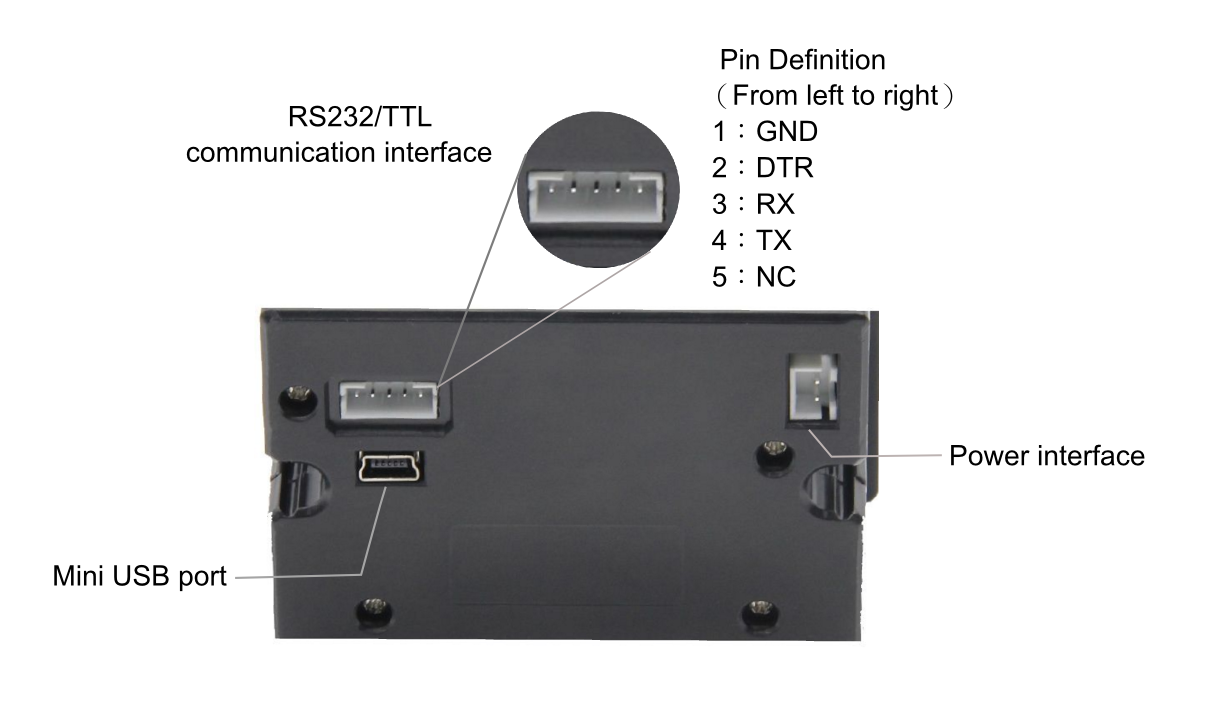
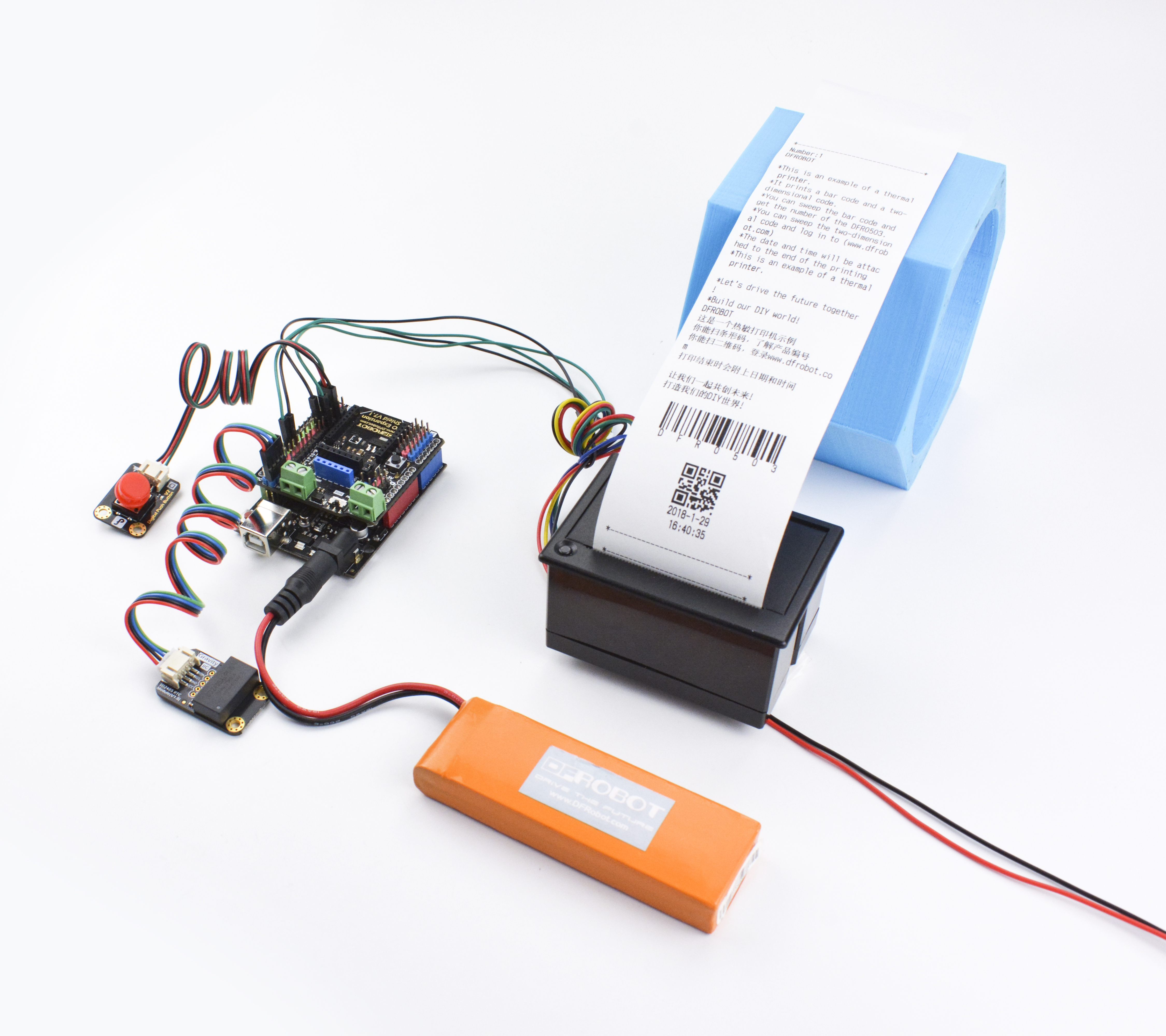
Note:
1. The V2.0 printer has two printing modes, receipt printing and label printing. The mode can be switched through commands
2. The power supply of the V2.0 printer is 9-24V





