DFRobot US Warehouse is OPEN! 130+ Popular Items with Zero Import Fees. Learn More >>





Waterproof Mirror Reflection Photoelectric Sensor Switch (10~100cm)
- $19.50 3+ items
- $19.00 5+ items
- $18.50 10+ items
Introduction
What is Mirror Reflection Photoelectric Sensor Switch?
A mirror reflection photoelectric sensor switch is a type of photoelectric sensor that uses a reflector to detect the presence or absence of an object.
It works by emitting a beam of light from an infrared LED towards a reflector. When an object interrupts the beam of light, the sensor detects the change in the amount of light received by the photodetector. This change in light level is then processed by the sensor's internal circuitry to produce an output signal that can be used to trigger an action or event. If you want to learn more about how does photoelectricity detect transparent objects, click here.
Product Introduction
This photoelectric sensor is able to detect various transparent or semi-transparent objects and operates on a wide voltage range of DC 10V-30V. Typically, it’s used with a reflector and can detect objects within a distance of 10cm to 100cm.
The device is equipped with a learning function button(SmartTune) that allows users to set its sensitivity with the button during initial installation so as to ensure optimal performance. Align the sensor with the reflector, long pressing the SmartTune for over 5s, and release it when the indicators flash alternately, then the setting is successful and users can get the optimal sensitivity.
Besides, lightly pressing SmartTune can switch between normally open and normally closed NPN and PNP types, meeting different scenario requirements. The sensor features short circuit protection, reverse polarity protection, over-current protection, surge protection, and dual independent output protection for safe and reliable use.
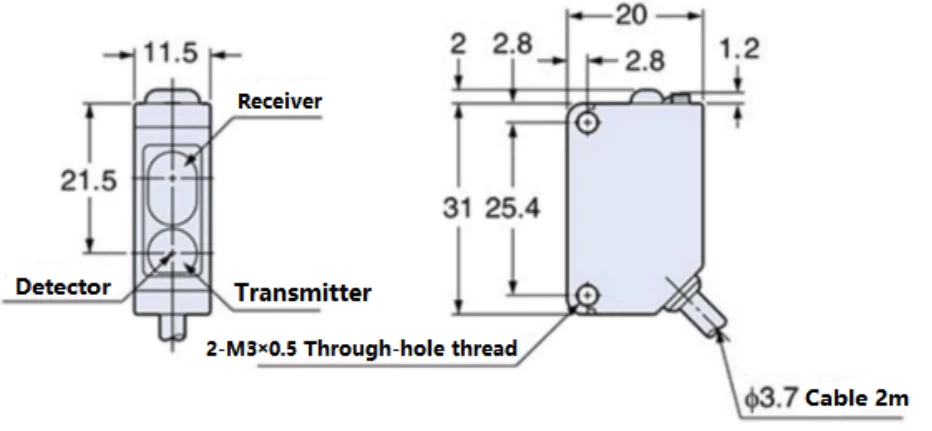
Basic Settings
Normally Open (NO) & Normally Closed (NC) Settings
Short press the SmartTune button to set the NO and NC modes.
| Status | No object detected | Object detected |
| NO | Stability indicator is on, operation indicator is off, output disabled | Stability indicator is on, operation indicator is on, output enabled |
| NC | Stability indicator is on, operation indicator is on, output enabled | Stability indicator is on, operation indicator is off, output disabled |
Note: The stability indicator is green, and the operation indicator is orange. After powering the sensor on, if the stability indicator is steady on, then the setting is successful; if it is steady off, then the setting failed; if the stability and operation indicators are flashing rapidly, it indicates a short circuit output.
Maximum Sensitivity Setting
| Type | Steps | Adjustment | Applicable Scenario |
| Reflective | 1 | Fix the device and the reflector, then with no object detected, long press the SmartTune button until the stability indicator and the operation indicator flash alternately. | Suitable for detecting no-reflection transparent or non-transparent objects. |
| 2 | Release the SmartTune button to complete the setting. (If the device vibrates, wait for one vibration period before executing this step.) |
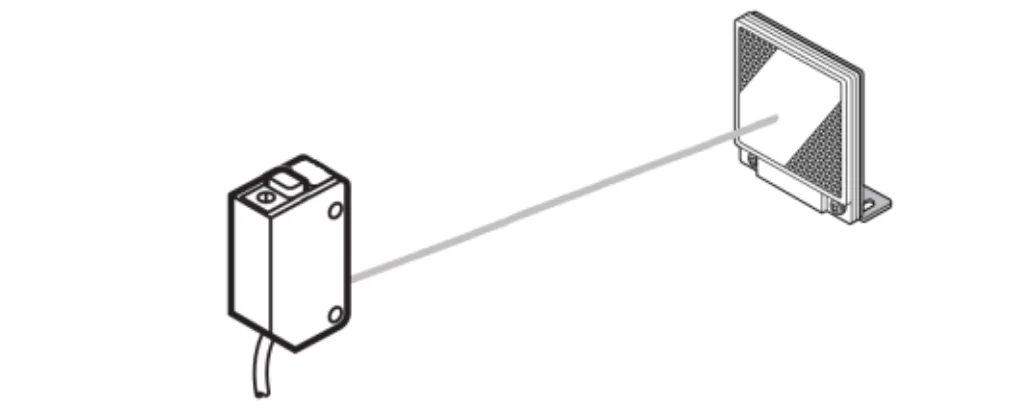
Installation Diagram
Note: The transmitter should be installed directly facing the reflector, and the distance between the reflector and the sensor should be greater than 100mm.
The lead wire is 2m pure copper flexible cable.
Wiring sequence: brown for positive, blue for negative, black for PNP, and pink for PNP.


