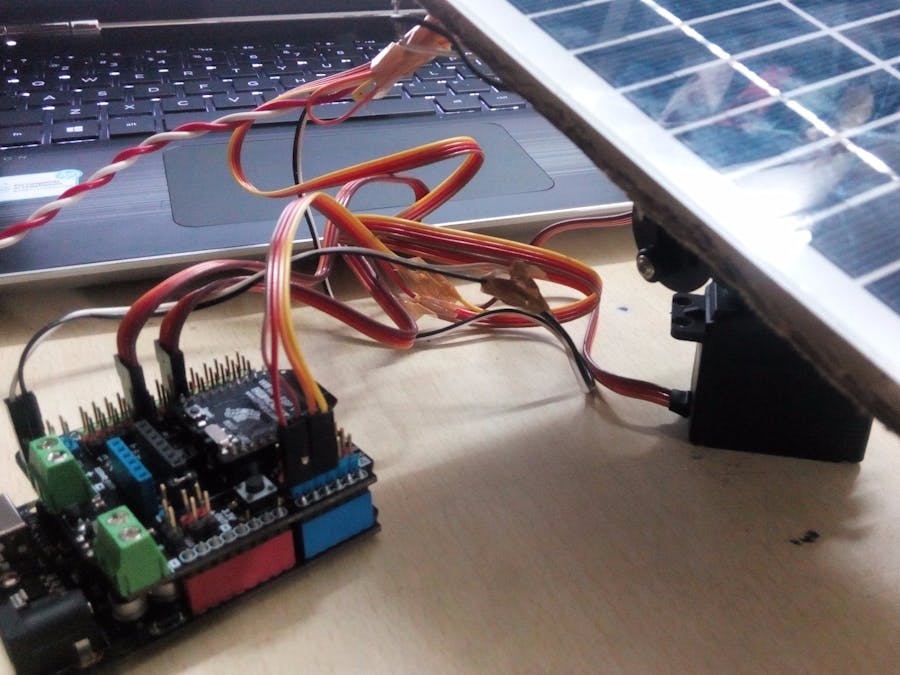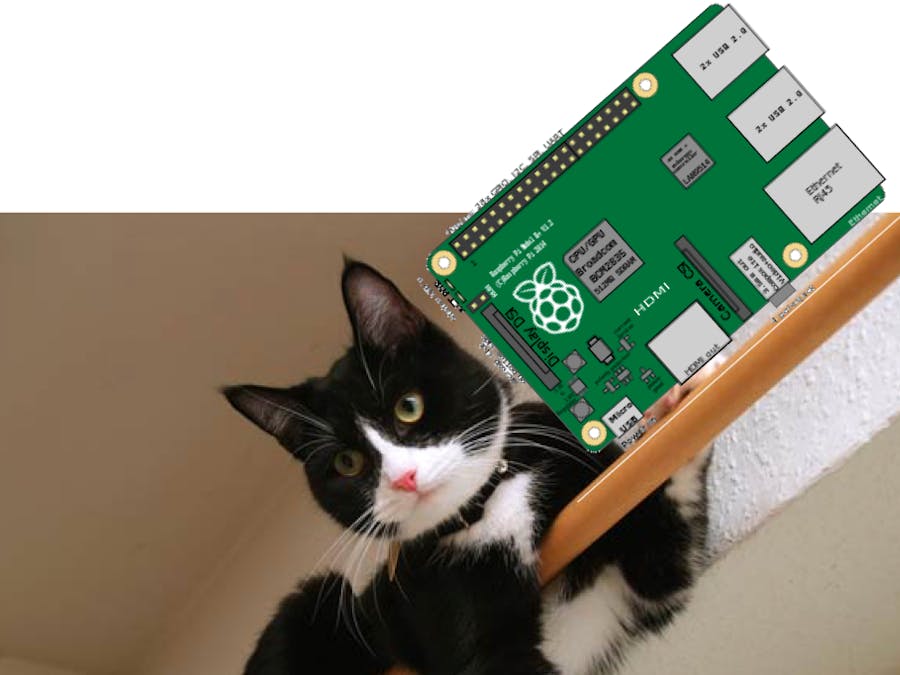DFRduino UNO R3 - Compatible with Arduino Uno
Introduction
This board features the ATmega16U2 programmed as a USB-to-serial converter. An added bonus is that our DFRduino is still using the DIP package AVR Chip. You could remove it to update or reprogram the chip's firmware, or even to place it on a finished, more compact project. The cool thing about our new DFRduino microcontroller is that the headers use different colors to feature I/O ports of different types:
- Red for Power Section.
- Blue for Analog I/O.
- Green for Digital I/O.
"Arduino Uno" is a microcontroller board based on the ATmega328. It has 14 digital input/output pins (of which 6 can be used as PWM outputs), 6 analog inputs, a 16 MHz crystal oscillator, a USB connection, a power jack, an ICSP header, and a reset button. It contains everything needed to support the microcontroller; simply connect it to a computer with a USB cable or power it with a AC-to-DC adapter or battery to get started.
This board added SDA and SCL pins that are near to the AREF pin and two other new pins placed near to the RESET pin, the IOREF that allow the shields to adapt to the voltage provided from the board. In future, shields will be compatible both with the board that use the AVR, which operate with 5V and with the "Arduino Due" that operate with 3.3V. The second one is a not connected pin, that is reserved for future purposes.
 |
 |

|
 |
 |
|
| Name | DFRduino UNO | DFRobot Leonardo | DFRobot Mega 2560 | Romeo V2 | Romeo |
| SKU | DFR0216 | DFR0221 | DFR0191 | DFR0225 | DFR0004 |
| Microcontroller | ATmega328p | ATmega32u4 | ATmega2560 | ATmega32U4 | Atmega328 |
| Working voltage | 5V | 5V | 5V | 5V | 5V |
| CPU Frequency | 16MHz | 16MHz | 16MHz | 16MHz | 16MHz |
| TIO ports / PWM | 6 / 14 | 7 / 20 | 54 / 15 | 20 / 7 | 14 / 6 |
| Analog inputs | 6 | 12 | 16 | 12 | 8 |
| UART | 1 | 2 | 4 | 2 | 1 |
| I2C | 1 | 1 | 2 | 3 | 3 |
| SPI | 1 | 1 | 1 | 1 | 1 |
| Interrupt pins | 2 | 2 | 2 | 2 | 2 |
| EEPROM[KB] | 1 | 1 | 4 | 1 | 1 |
| Flash[KB] | 32 | 32 | 256 | 32 | 32 |
| SRAM[KB] | 2 | 2.5 | 8 | 2.5 | 2 |
| USB |
A-B USB cable |
micro USB cable |
A-B USB cable |
micro USB cable |
A-B USB cable |
| Dimension | 75*55*15mm | 75*55*15mm | 100*53*15mm | 89*84*14mm | 90*80*14mm |
| Vin | 7-12V | 7-12V | 7-12V | 7-12V | 7-12V |
| Price | $19.9 | $19.9 | $24.9 | $34.95 | $29.5 |
| Weight(g) | 45 | 50 | 70 | 80 | 80 |
| IDE version | Arduino 1.0 and above | Arduino 1.0 and above | Arduino 1.0 and above | Arduino 1.0 and above | Arduino 1.0 and above |
| Feature | DFRduino UNO is fully compatible with Arduino UNO R3,suitable for Arduino beginner and hobbyists | DFRobot Leonardo is a low cost controller, integrated with Xbee and SPI. Suitable for low cost and communication demand of hobbyists | DFRduino Mega has 54 digital pins and 16 analog pins, 4 UART channels. Suitable for demands of vast sensors | Use ATmega32u4, 2 serial ports. Intergrated with Xbee socket and motor drivers | Microcontroller with motor driver, communication ports, IO expansion ports, it can be used as the main controller of robots |
Specification
Projects
1. Project: Sunflower - Arduino Solar Tracker
Introduction: 'The Sunflower' is an Arduino based solar tracker which will increase the efficiency of the solar panel while charging.
2. Project: Zelda Song Player
Introduction: Assemble an Arduino Uno-based device to recreate an N64 controller to play the first six songs from the Legend of Zelda: Ocarina of Time!
3. Project: E-Paper display with Arduino from DFRobot
Introduction: In this video, we learn how to use an E-Paper display with an Arduino board.
4. Project: CAT-BOT
Introduction: I used to dream of my kitty talking to me and now I am going to make my toy kitty react to my actions and even CHAT WITH ME!
5. Project: How To Make LED Kitchen Sink Lights with a PIR Sensor, Arduino, and 3D Printing
Introduction: I wanted to brighten up my kitchen and install some lights under the sink, but rather than buy a pre-made LED kit, I decided to make my own. Let me show you how I made this!
Shipping List
- DFRduino Uno V3.0 x1
Resource
Review
Feb 20, 2021
I personally try to use DF ROBOT products wherever and whenever i can. I find that their products are very well built and the finished product looks very neat, clean and professional. I used the DFRduino UNO R3 in conjunction with my DF ROBOT CAN BUS SHIELD VER 2.0. Work flawlessly and looks awesome. Regards Dave.
Oct 21, 2022
Very good as description